Description
Range Tour 4K 2160P Car DVR Dash Camera WiFi GPS ADAS For Taxi Bus Travel Camera Front and Cabin Dual Camera 1080P+1080P

How to get 9 Free Gifts?
There are four steps to get gifts.
1, Visit store 2, +Follow store 3, Add to cart 4, Buy it








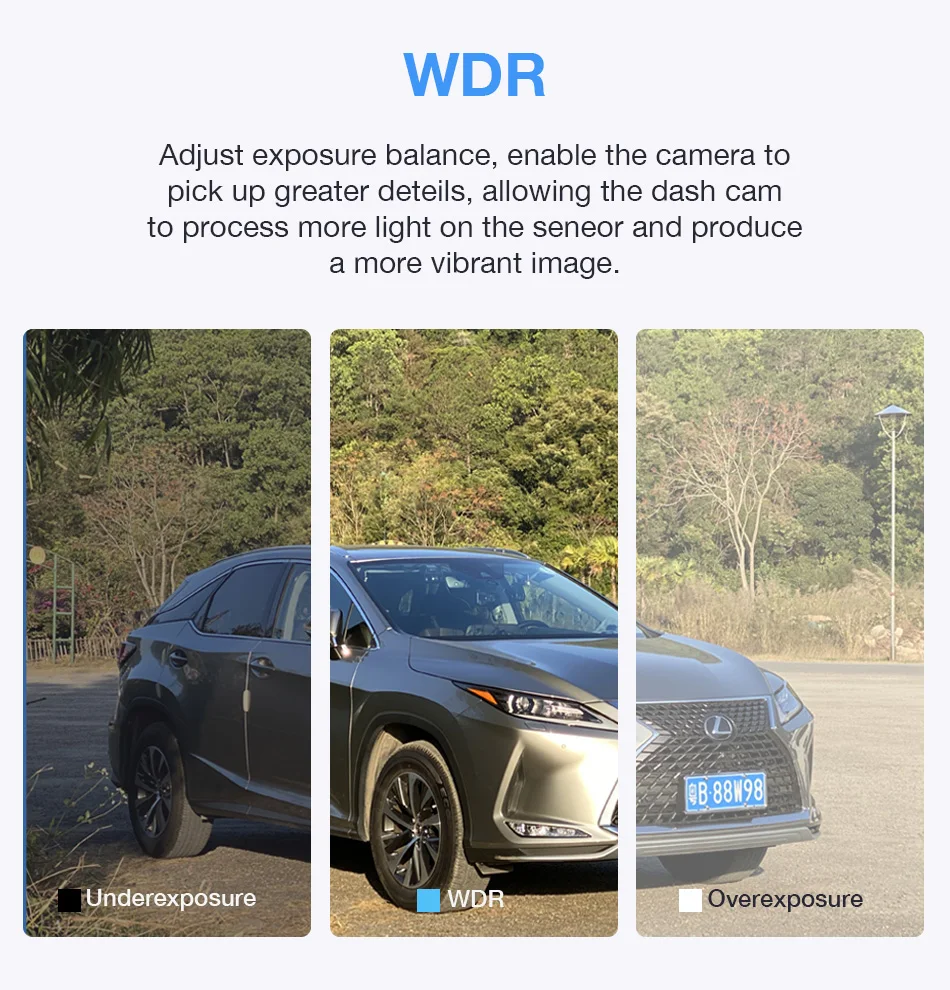



Q: Why I charge 3 hours and the battery still not working?
A: There is no battery inside, it use the new capacitor technology, like your TV, only can hold the date and time, Capacitors can adapt to higher temperatures, more safer and stable.
Q: How to support 24 hours Motion Detection (Parking Mode)?
A: Purchase a Range Tour 12/36V to 5V 1.5-2.0A Inverter Converter Hardwire Kit Wire for Car DVR Dash Cam Car Camera Car Charger Cable.(not include)
The Car DVR have a car charger in the parcel.
The device will record automatically when the car starts, then will turn off when the engine is turned off.
If you need 24 Hours recording or Motion Detection, you can purchase a Hard wire kit wire also.
Click on the image below to see a detailed description and purchase.
Q: What accessories are included?
A:
1 x DVR Recorder
1 x Car Charger (3.5 meters )
Input: DC 12-24V Output: DC 5V 1-2A
1 x Hidden Bracket
1 x External GPS Module ( Optional )
1 x User Manual
9 x Free Gifts (Add our store will get 9 free gifts
Q: What are 9 Free Gifts?
A:
1, Suction Cup Bracket
2, Spare Glue
3, Wire Buckle
4, Card Reader
5, Disassemble Rope
6, Mounting Membrane
7, Lens Cleaning Cloth
8, Install Stick
9, Cable Tie
Q: How to switch 4K 2160P ?
A:
1. Press menu button once to enter the video settings
2. Press the up or down button to navigate to the “Resolution” option.
3. Press OK button to view the available resolutions:
Dual Lens:
P30+P30 (Means: 1080P+1080P 30fps) (ADAS support this size)
Single Lens (Front Exterior Camera):
2160P 24 fps
1440P ( Default setting)
1080P 60 fps
1080P 30 fps (ADAS support this size)
4. Press the up or down button to select
5. Press OK button to confirm your entry.
6. Press menu button to exit the settings.
Q: Where to see the GPS route and latitude, longitude, car speed? (Optional)
A:
1, The GPS module is external.
2, GPS module can record the driving route and latitude, longitude, car speed. You can see a map of the route and the speed after installing Player Software.
3, Leave email address to the seller, they will send the GPS installation file to you.
4, GPS Speed Unit setting: MI/H or KM/H(DVR Setting)
5, Set Time Zone: Select your local time zone in the device update time of GPS setting to enable automatic update your local time. (DVR Setting)
6, Some countries or regions have summer time and winter time, please switch the time zone in a different time zone.
7, Pull out the TF card from the DVR with the positioning video, and then use the card reader to insert it into the computer. Select “Open File” to watch the video on a PC connected to the network.













